How to Shorten LinkedIn URL: The Complete Guide for Professionals In 2025
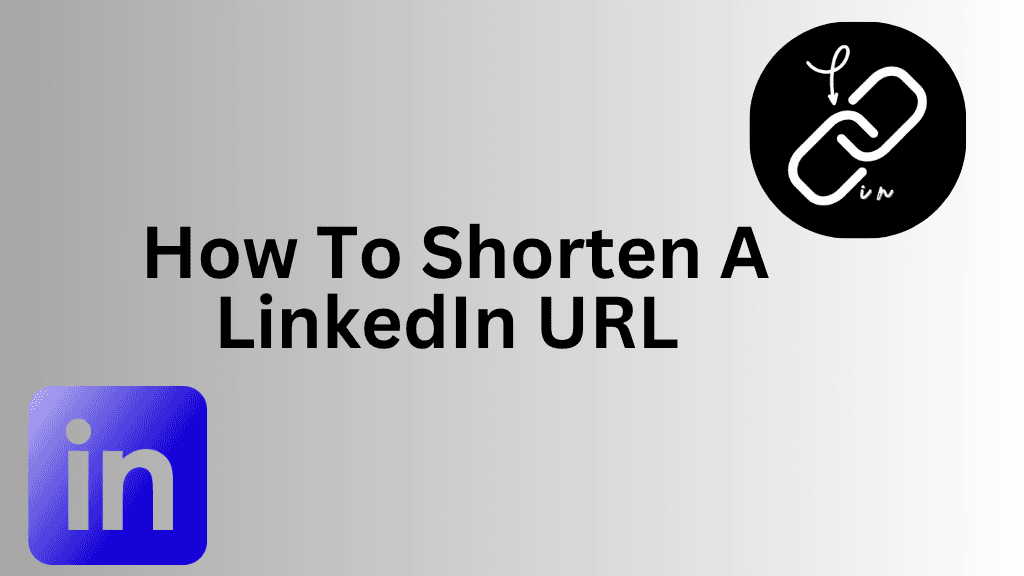
In a world driven by digital identities and professional branding, your LinkedIn profile URL plays a much bigger role than most people realize. A long, clunky LinkedIn URL is not only hard to remember but also looks unprofessional in resumes, email signatures, business cards, and social media bios.
That’s why one of the simplest, most impactful upgrades you can make to your online presence is to shorten your LinkedIn URL.
In this blog, you’ll learn everything you need to know about how to shorten your LinkedIn URL, why it matters, the best tools to do it, and expert tips to optimize it for branding, SEO, and conversions.
What Is LinkedIn URL?
A LinkedIn URL is the unique web address that leads directly to your LinkedIn profile. By default, LinkedIn assigns you a URL like this:
https://www.linkedin.com/in/john-doe123456/
This URL includes your name and possibly some randomly generated string of characters, which makes it longer and less appealing when shared.
Compare that to a custom or shortened URL:
https://linkedin.com/in/johndoe
Or better yet, a branded short link:
lolr.in/johndoe
Clean, professional, and memorable.
Why You Should Shorten Your LinkedIn URL?
You shortening your LinkedIn URL provides several advantages:
- Professionalism:
A custom or shortened LinkedIn URL looks more polished on resumes, CVs, portfolios, and LinkedIn bios.
- Easy to Share
Whether you're networking in person or online, a shortened URL is easier to communicate verbally or type manually.
- Branding
You can include your name or business in a branded URL, boosting visibility and recognition.
- Tracking
Shortened URLs (with tools like Bitly or Lowurl) allow you to track how many clicks your LinkedIn profile gets from emails, landing pages, or social media.
- Looks Clean & Better in Bios
Platforms like Twitter, Instagram, and email tools have character limits. A short, clean LinkedIn URL fits well and doesn’t clutter your space.
How to Get and Customize Your LinkedIn URL
Before you shorten your LinkedIn URL, it’s a good idea to customize it directly within LinkedIn first.
Steps to Customize Your LinkedIn URL:
- Go to your profile on LinkedIn.
- Click on “Edit public profile & URL” in the top-right corner.
- Under “Edit your custom URL,” click the pencil icon.
- Enter a version of your name or brand, e.g., linkedin.com/in/jane-smith.
- Save changes.
Note: Only letters, numbers, and hyphens are allowed. Try to grab a clean version before someone else takes it!
Now that you have a cleaner URL, you can shorten it even more using URL shorteners or branded links.
Top Methods to Shorten a LinkedIn URL
A. LinkedIn’s Own Customization
As mentioned above, LinkedIn allows you to clean up your URL. But it doesn’t shorten it dramatically.
Example:
- Default: https://linkedin.com/in/john-doe-9787gg
- Customized: https://linkedin.com/in/jane-smith
At least better, but not exactly short.
B. Free URL Shorteners (LowUrl, TinyURL, etc.)
These tools convert long URLs into short versions:
- Lowurl: lolr.in/3KfsIo
- TinyURL: tinyurl.com/2ds9z
Pros:
- Fast and free
- Supports analytics
- Widely recognized
Cons:
- Looks generic
- May look suspicious to some users
- Bitly-branded
C. Use a Custom Branded Short Link (LowUrl, Rebrandly)
If you want a truly professional, branded approach, consider a custom short URL with tools like:
- LowUrl – perfect for personal branding (e.g., lolr.in/johncv)
- Rebrandly – allows you to create branded domains and manage links
Benefits:
- Branded and memorable
- Trusted by users
- Click tracking and analytics
- Lifetime access (in some cases like LowURL)
Use Case Example:
- Resume: https://lowurl.in/johndoe
- LinkedIn bio: https://lowurl.in/projohn
D. Custom Domain + Shortening Tool
For full control, buy a custom short domain (e.g., john.ly) and connect it to a URL shortener like LowUrl
Ideal for: Personal websites, marketers, and entrepreneurs.
Best Practices for Sharing Your Shortened LinkedIn URL
To get the most value from your shortened LinkedIn URL, use it strategically.
Include it in:
- Your resume and CV
- Cover letters and job applications
- Your email signature
- Business cards and QR codes
- Instagram bio, Twitter bio
- Blog author box or portfolio website
Use CTAs (Call to Actions):
Don’t just drop the link—lead with a reason.
Examples:
- “Let’s connect on LinkedIn: [link]”
- “View my resume and endorsements: [link]”
- “Follow my latest career updates: [link]”
Test Across Devices:
Make sure the shortened URL works on desktop and mobile. It should always redirect properly to your profile.
Common Mistakes To Avoid
Even a simple task like shortening your LinkedIn URL can go wrong. Avoid these pitfalls:
- Using broken or expired links
Some free shorteners delete links after a while.
- Over-shortening or confusing URLs
lolr.in/9f83x0 is hard to remember. Always prefer something readable.
- Forgetting to update across platforms
If you change your link, remember to update your resume, site, and social bios.
- Not tracking performance
You won’t know if it’s working unless you use a shortener with analytics.
Advanced Strategies: Analytics, QR Codes, and Tracking
Add UTM Parameters
Want to know where traffic to your LinkedIn comes from? Use UTM tags:
https://linkedin.com/in/johndoe?utm_source=email&utm_medium=signature&utm_campaign=profile_click
Then shorten this URL using LowURL or Bitly and track performance in Google Analytics.
Generate a QR Code
Tools like QR Code Monkey or Beaconstac can turn your short URL into a printable or scannable code for events or resumes.
Example: Place a QR code on your CV that links to your LinkedIn profile.
Monitor Clicks
Use LowURL or Bitly dashboards to track:
- Number of clicks
- Geo-location
- Referrers
- Device types
This can help you understand which platforms drive the most professional attention.
FAQs About Shortening LinkedIn URL
Q1. Is it safe to shorten a LinkedIn URL?
Yes—especially when using reputable tools like LinkedIn’s own editor, Lowurl, or tinyurl.
Q2. Can I change my LinkedIn URL more than once?
Yes, but LinkedIn limits how often. Once customized, don’t change it too frequently to avoid breaking links.
Q3. Will shortening my LinkedIn URL help my SEO?
Directly? No. But clean, branded links are more clickable, more shareable, and more memorable—which indirectly helps exposure and engagement.
Q4. Can I track how many people view my profile through a short link?
Yes—if you use URL shorteners that offer analytics.
Our Final Thoughts
In today’s competitive digital landscape, details matter. A shortened, clean LinkedIn URL signals professionalism, clarity, and intentional branding.
Whether you're a job seeker, a freelancer, a business owner, or a student building a digital presence, your LinkedIn profile is your online resume. Make it easy for people to find, share, and remember.
Start by customizing your LinkedIn URL.
Then take it one step further:
👉 Use a clean short link like lolr.in/yourname
👉 Add it to all your professional channels
👉 Track its performance and adjust as needed
It’s a 5-minute task that could elevate your career forever.
Need a branded LinkedIn short link?
Try LowUrl—a simple, fast, and permanent way to turn your LinkedIn profile into a powerful, trackable asset.
2025. Lowurl.in All rights reserved.
