YouTube URL Shortener: The Ultimate Guide to Clean, Clickable, and Trackable Links
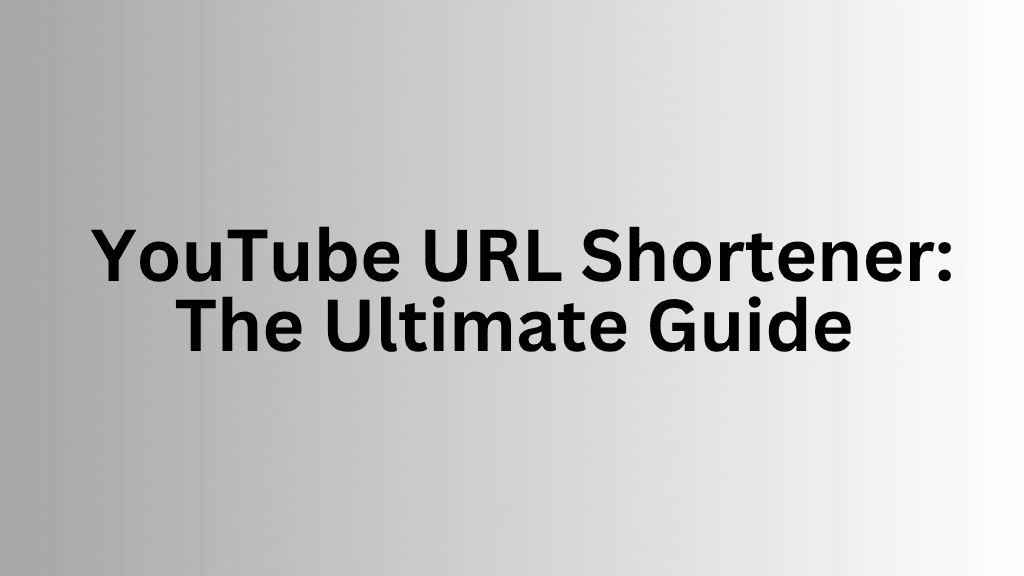
Whether you’re a content creator, marketer, or business owner, sharing YouTube links is a daily part of digital life. But let’s face it—YouTube links are long, messy, and hard to remember. That’s where a YouTube URL shortener becomes an essential tool in your arsenal. This guide will teach you everything you need to know about shortening YouTube URLs—why it's important, how to do it, and which tools you should be using in 2025.
What Is a YouTube URL Shortener?
A YouTube URL shortener is a tool that transforms long YouTube video links like:
https://www.youtube.com/watch?v=dQw4w9WgXcQ
into something clean, short, and shareable like:
lolr.in/rickroll
These shorter links are very easy to share on social media and remember, track for analytics, and brand for consistency.
Why Should You Use a URL Shortener for YouTube Links?
Let’s assume you're promoting your YouTube video on Instagram, Twitter, or your website. Long URLs can look unprofessional, get cut off, or simply be ignored. A YouTube URL shortener solves these problems by:
- Making links more appealing
- Boosting click-through rates
- Allowing custom branded URLs
- Providing real-time analytics
- Keeping links manageable and user-friendly
Best Use Cases for Shortening YouTube URLs
Shortened YouTube links work wonders in the following scenarios:
- Social Media Posts: Instagram, Twitter, LinkedIn, Threads, and Facebook
- Email Campaigns: Newsletters, outreach emails, promo blasts
- YouTube Descriptions: Linking to related videos or playlists
- YouTube Comments: Redirecting users to tutorials or product videos
- QR Codes: Clean links that fit into scannable formats
- Podcast Show Notes: Easy-to-remember URLs read aloud
- Business Cards & Flyers: Custom YouTube URLs with clear CTAs
Benefits of Using a YouTube URL Shortener
Here’s why more creators and marketers are turning to short links:
Clean and Professional
Nobody wants to click a URL that looks suspicious or messy. Shortened links look polished and trustworthy.
Track Clicks and Engagement
Monitor how many people clicked your link, from where, and when. This helps you improve your marketing strategy.
Better Branding
Custom short links like lolr.in/tutorial or bit.ly/mychannel are easier to remember and align with your identity.
How to Shorten a YouTube URL (Step-by-Step)
Here’s how you can shorten any YouTube link in less than a minute:
Step 1: Copy the YouTube URL
Navigate to your video on YouTube and copy the full link.
Step 2: Go to a URL Shortener Tool(Lowurl)
Examples: lowurl.in/signup
Step 3: Create or Sign Up For An Account
Step 4: Paste the Link Into The Destination Url
Paste the long YouTube link into the destination url input.
Step 4: Turn on Custom Alias(optional)
Add a custom slug like /review2025 or /demo.
Step 5: Generate & Copy the Short URL
Hit “Shorten” and copy your new clean link. You’re ready to share!
Top 5 YouTube URL Shortener Tools in 2025
Here’s a breakdown of the best platforms to shorten YouTube links this year:
1. Lowurl
- Perfect for content creators
- Offers branded short links
- Simple dashboard with click analytics
- Affordable lifetime plan available
2. Bitly
- Industry veteran
- Offers link management and branding
- Advanced analytics (paid plans)
3. Rebrandly
- Ideal for personal branding
- Integrates with custom domains
- Useful for teams
4. TinyURL
- Free and easy
- No login required
- Limited analytics
5. BL.INK
- Enterprise-ready tool
- Real-time data insights
- Higher pricing, robust features
Custom Branded YouTube Short Links
Instead of using generic domains, you can create your own brand like:
https://go.yourbrand.com/demo
Benefits of custom domains:
- Stronger brand recall
- Higher click-through rate
- Professional appearance
- Avoids looking spammy
You can set this up easily using services like Lowurl or Rebrandly.
How Shortened YouTube Links Boost Click-Through Rates
Short URLs don’t just look better—they perform better.
According to marketing studies:
- Branded short links receive up to 34% more clicks than generic ones
- Shortened links on social media have 2x higher engagement
- Mobile users are more likely to click shorter, simpler links
Why? Because shorter links inspire trust, curiosity, and ease.
How to Track Clicks on Shortened YouTube URLs
The following are steps to view your analytics with lowurl
Step 1: Go to a URL Shortener Tool(Lowurl)
Examples: lowurl.in/signup
Step 2: Create/Sign Up Or login(if you have an account) For An Account
Step 3: Click the analytics tab on the dashboard after you have been logged in to track your link clicks
Most YouTube URL shorteners offer built-in analytics. You can track:
- Total clicks
- Unique visitors
- Devices used (mobile vs desktop)
- Countries or regions
- Referring websites (Twitter, Instagram, etc.)
Tracking helps you understand what content works and where to double down, and you can do this with lowurl, lowurl have an in-built realtime advance analytics
Using URL Shorteners in YouTube Descriptions, Comments & Cards
💬 In Descriptions
Instead of cluttering your video description with long URLs, use:
🎥 Watch Part 2: lolr.in/part2
💬 In Comments
Pin a comment with a clean, trackable link like:
👉 Full tutorial: lolr.in/tutorial-2025
💬 In Cards & End Screens
Use tools like Lowurl or bitly to generate a short link that fits neatly into your YouTube cards or end screens.
Common Mistakes To Avoid When Shortening YouTube URLs
- Using untrustworthy services: Avoid shady shorteners that insert pop-ups or malware.
- Forgetting to test links: Always check if your shortened link works correctly.
- ❌ Over-customizing: Keep slugs simple and memorable.
- ❌ Ignoring analytics: Don’t shorten blindly—track your link performance.
- ❌ Using too many different shorteners: Be consistent with one or two trusted tools.
Our Final Thoughts
YouTube URL shorteners are more than just cosmetic tools. They are powerful utilities for marketers, content creators, businesses, and educators to:
- Clean up links
- Improve clicks
- Track performance
- Brand content
- Share links across multiple platforms with ease
Whether you’re promoting your video on Instagram, dropping it in a podcast description, or running a multi-channel campaign, a YouTube URL shortener gives you the edge in performance, branding, and user experience.
So the next time you're about to paste a long, clunky YouTube link—stop and shorten it first.
2025. Lowurl.in All rights reserved.
